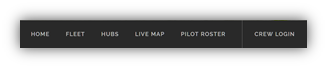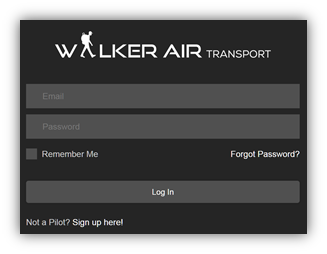Flying Your First Flight
We've covered all of the supportive areas. Now, it's time to bid your first flight and actually fly it.
Log In To The Crew Ops Website
|
Go to https://walkerair.us/. Click Crew Login in the Navigation Bar. After doing so, the login box will appear. |
|
|
Enter your Email address and Password in the spaces provided.
If you wish to have the website remember you, click the box beside Remember Me. Click the Log In button. |
Determine Your Flight Profile
Once logged in to the Crew Ops website, you need to determine what kind of a flight you want to make.
| Cargo | To plan and fly a Cargo Flight, click the link below and follow the instructions. LINK: Cargo Flights |
| Charter | To plan and fly a Charter Flight, click the link below and follow the instructions. LINK: Charter Flights |
| Scheduled | To plan and fly a Scheduled Flight, click the link below and follow the instructions. LINK: Scheduled Flights |
| Tour | To plan and fly a Tour Flight, click the link below and follow the instructions. LINK: Tour Flights |
Determine Your Flight Route
While it's not required, most of our Pilots find it valuable and enjoyable to formally plan their Flight Route.
simBrief is a very popular flight planning tool. SkyVector is another popular alternative. There are, however, others – and they can be found using an Internet search.
| simBrief | SkyVector |
|
To plan your flight using simBrief, click the link and follow the instructions. The Flight Plan simBrief generates is merely a suggestion. There's no requirement you actually fly it. |
To plan your flight using SkyVector, click the link and follow the instructions. LINK: https://skyvector.com/ |
Start Your Flight Simulator – Pre-Flight
Start your Flight Simulator. Load the aircraft you intend to fly at the departure airport in your Bid/Flight Plan.
Verify your aircraft is 'wearing' a Walker Air Transport livery before you start ACARS.
If you fail to use a Walker Air Transport livery and operate your flight using our ACARS-based Flight Data System, your flight will be rejected and, if this becomes a pattern, you risk being terminated.
Start ACARS
Open ACARS.
Make this a habit. If you fail to start ACARS before you pushback and begin your flight, none of its data can be transferred to our Flight Data System – and that means you will not receive credit for the flight.
To start ACARS, click here and follow the instructions specific to your computer's Operating System and supported Flight Simulator.
Online Air Traffic Control
If you're using live Air Traffic Control for your flight – IVAO, PilotEdge or VATSIM – log in to their system and follow their instructions and/or prompts.
Fly Your Flight
Once you've reached this point, your aircraft is on the ramp at your departure airport – and your Pre-Flight is underway.
Complete your checks – and with your engine(s) running, you're ready for pushback. Enjoy!
NOTE: Once your aircraft moves, the Pre-Flight segment of your flight is complete.