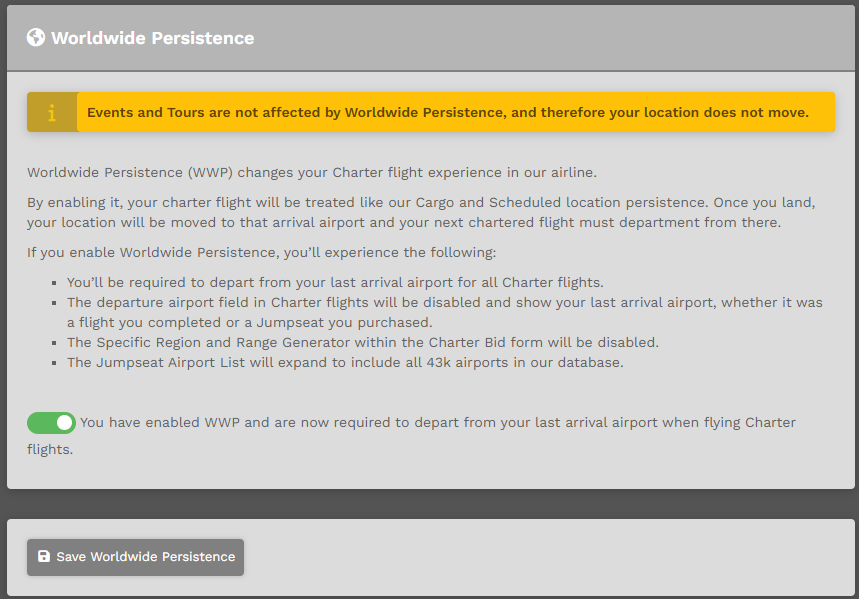Pilot Profile – Settings > Worldwide Persistence
What is it?
Worldwide Persistence (WWP) changes your Charter flight experience in our airline.
By enabling it, your charter flight will be treated like our Cargo and Scheduled location persistence. Once you land, your location will be moved to that arrival airport and your next chartered flight must department from there.
Events and Tours are not affected by Worldwide Persistence, and therefore your location does not move.
If you enable Worldwide Persistence, you’ll experience the following:
- You’ll be required to depart from your last arrival airport for all Charter flights.
- The departure airport field in Charter flights will be disabled and show your last arrival airport, whether it was a flight you completed (in Cargo, Charter, or Scheduled) or a Jumpseat you purchased.
- The 'Find a Flight' departure field will be disabled.
- The Jumpseat Airport List will expand to include all 55k+ airports in our database.
Enable / Disable Option – Within Pilot Settings
You can enable Worldwide Persistence by clicking your name in the top right > Settings > Worldwide Persistence.
To Enable this option, click the toggle at the bottom of the image. Click the Save Settings button at the bottom of the page to save it.
To Disable this option, click the toggle at the bottom of the image. Click the Save Settings button at the bottom of the page to save it.
| With Worldwide Persistence... | ... what happens? |
| On | Enabled | Your location will be moved if you complete a charter flight, and you will be required to depart from that location next. |
| Off | Disabled | You can department from any airfield in the Charter module. |
If you do not click the Save Settings button, the option you selected – Enable or Disable – will not appear.