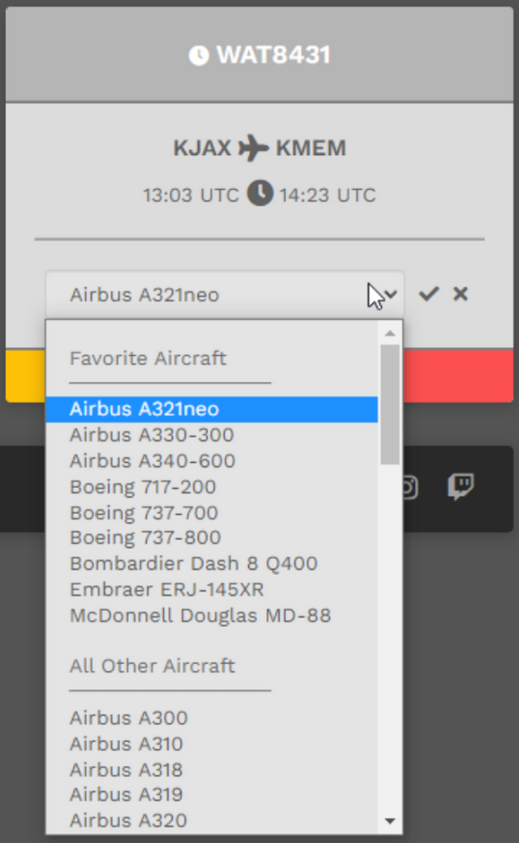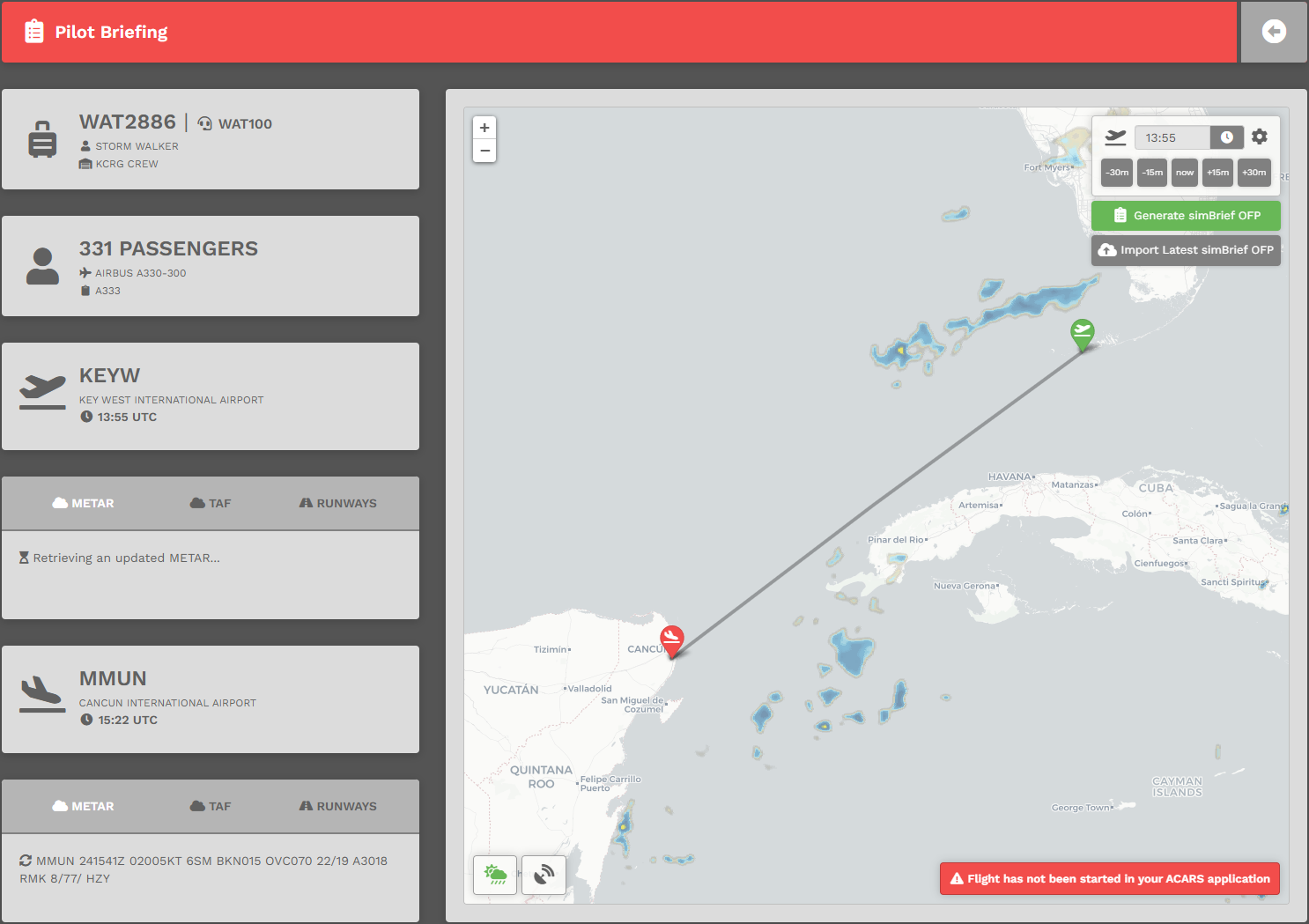Flights – My Bids
Flights upon which you’ve created a bid will be listed here.
NEW FEATURE! We have now introduced a bid delete lockout. When you actively start your flight logging using one of the ACARS applications available at our VA, we will block you from deleting your bid. This is to help unintentional situations where you delete a bid while in flight. If you do, you will not be able to submit the flight at the end of your flight--the ACARS application will error out. The update interval is set to 5 seconds and should be pretty quick for everyone.
| Change Aircraft |
You may change the aircraft you originally selected.
|
| Cancel Bid |
To cancel a Bid, click the red Trash Can icon in the red box. |
| Pilot Briefing |
To view a Bid's Pilot Briefing, click the Clipboard icon button in the yellow box.
|