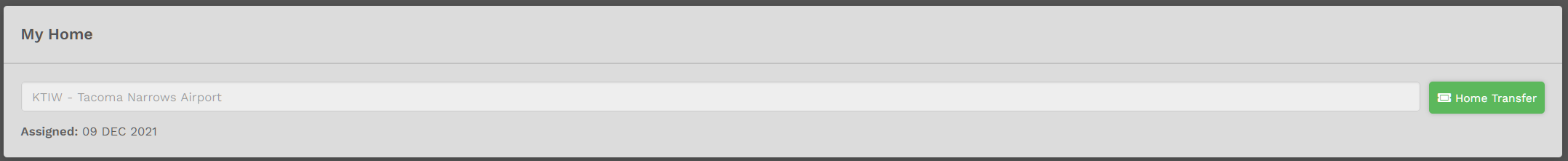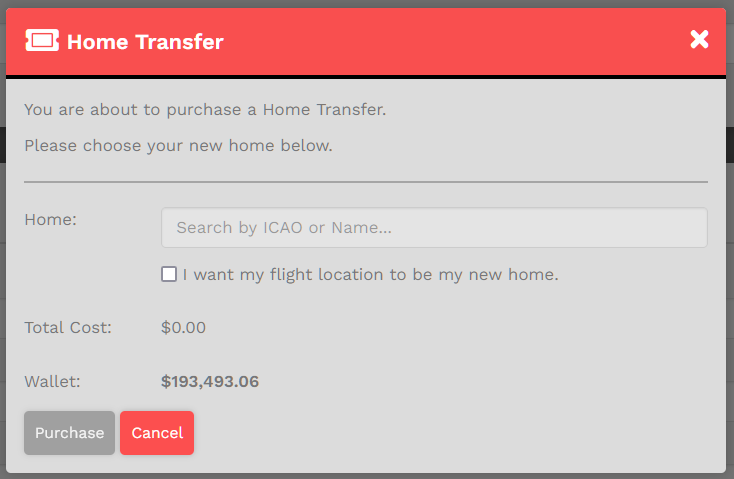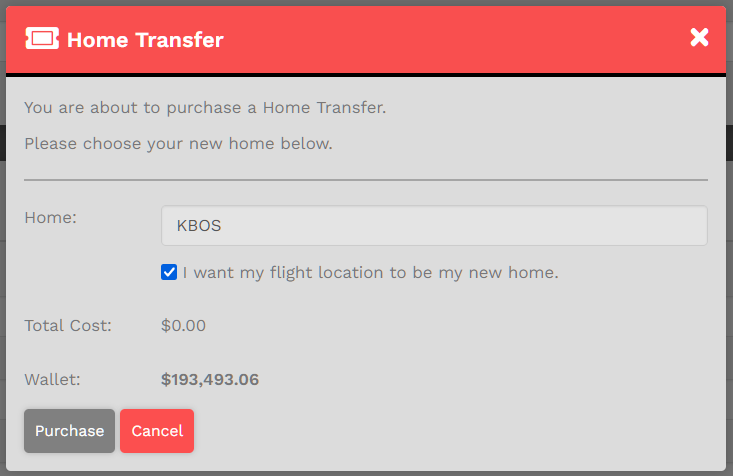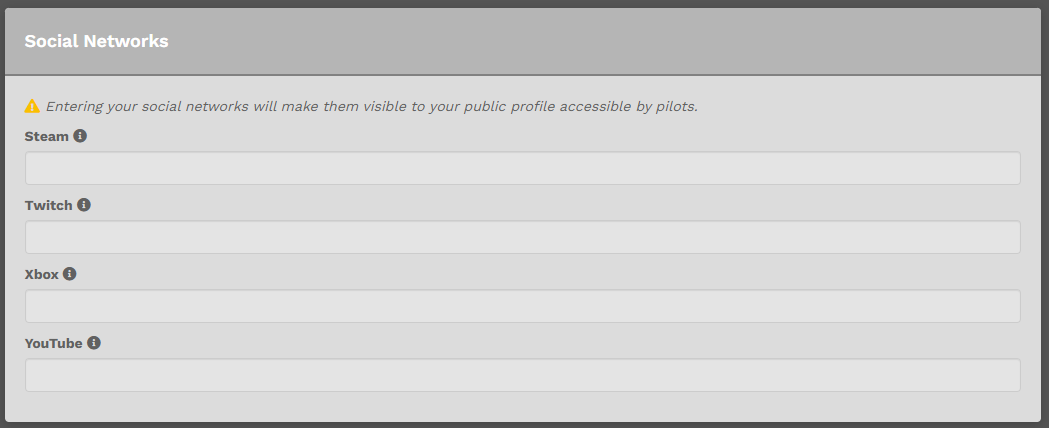Pilot Profile – Settings > My Information
Within this section, you can view a number of personal information items.
| My Information |
This section contains your Name, Email Address and Location. Your name can't be changed. Your Email Address and Location can be changed.
|
| My Home |
This section notes the name of your Home and the date it was assigned.
You also have the option to change it.
To do so, click the Home Transfer button, opening the screen below. Let's use an example to see how this works...
In the Home: Text Box, enter KBOS.
Click the box beside 'I want my flight location to be my new home.'
Afterwards, your screen will look like the one below.
The Total Cost of the Home Transfer is the amount indicated.
If the Total Cost is greater than the amount of money in the Wallet, the Hub Transfer can't be completed. In this case, that's not a problem because the Wallet balance exceeds the Total Cost of the Hub Transfer.
To Purchase the Home Transfer, click the Purchase button. It will take effect immediately – and you can do this as often as you like, as long as your Wallet contains enough money to pay for each Home Transfer.
To Cancel the Home Transfer, click the Cancel button. |
| Online ATC Networks |
If you use online ATC Networks – IVAO, PilotEdge and/or VATSIM – enter your credentials in the spaces provided.
These may be left blank.
|
| Social Networks |
If you use a Social Network – Twitch, Xbox and/or YouTube – enter your credentials in the spaces provided.
These may be left blank.
|
| Signature |
In some online Forums, signature customization is allowed. If it's allowed, a URL is provided here that may be used for that purpose. While using it is not mandatory, we appreciate it when you do. The example below is the one created for WAT182. ... and this is the enlarged version to reveal its details. |
To save any changes you made, click the Save Changes button.