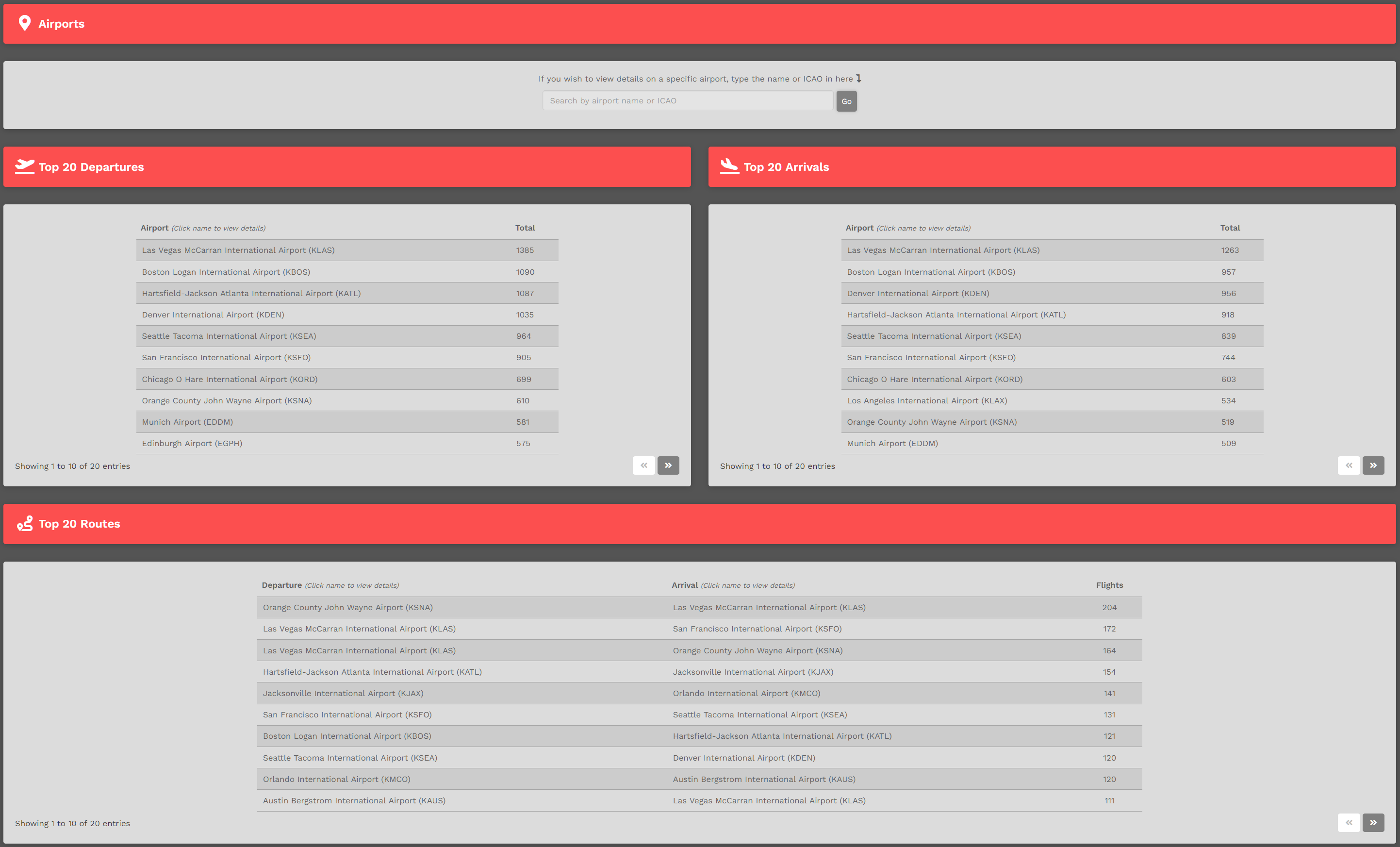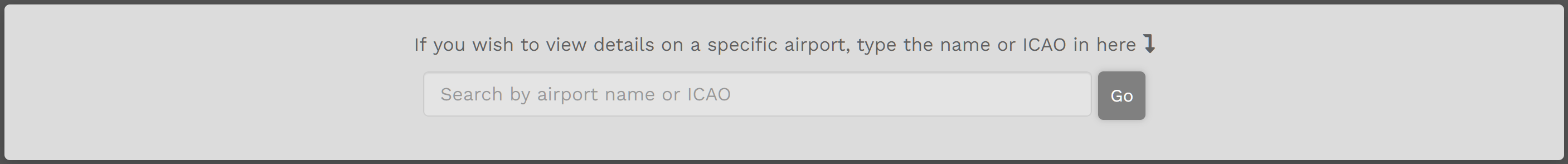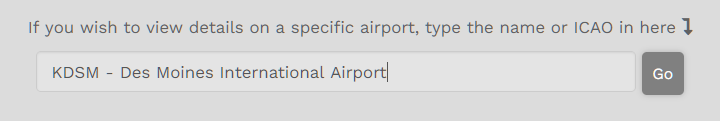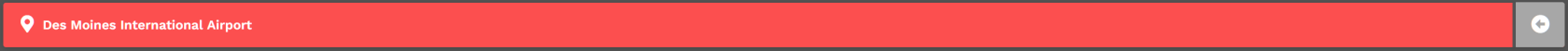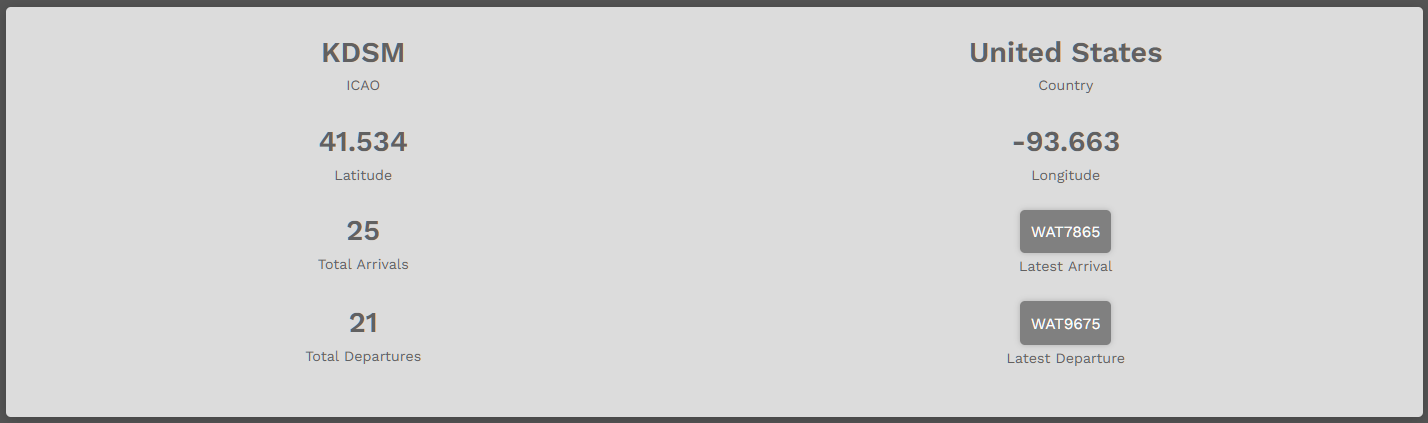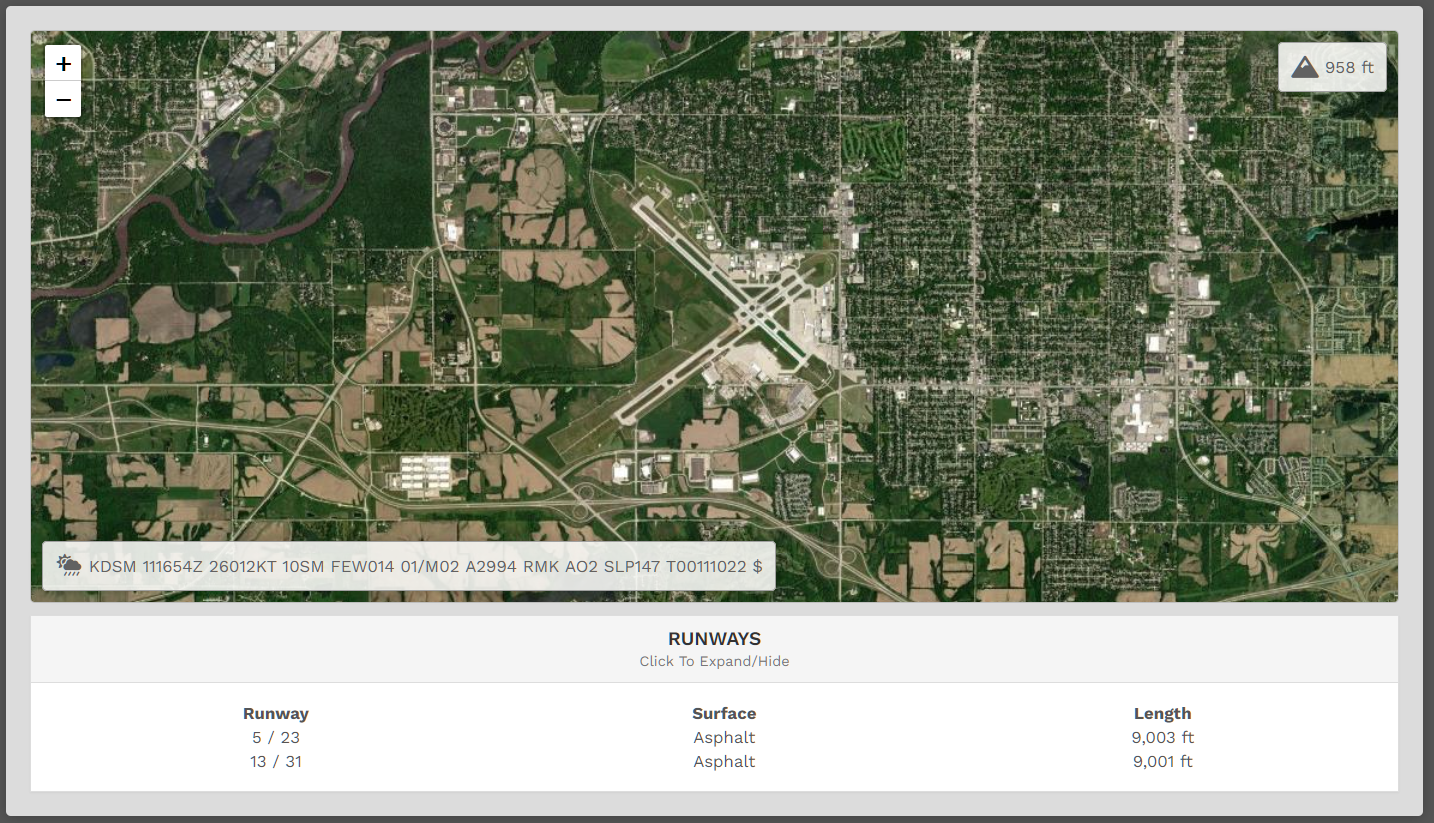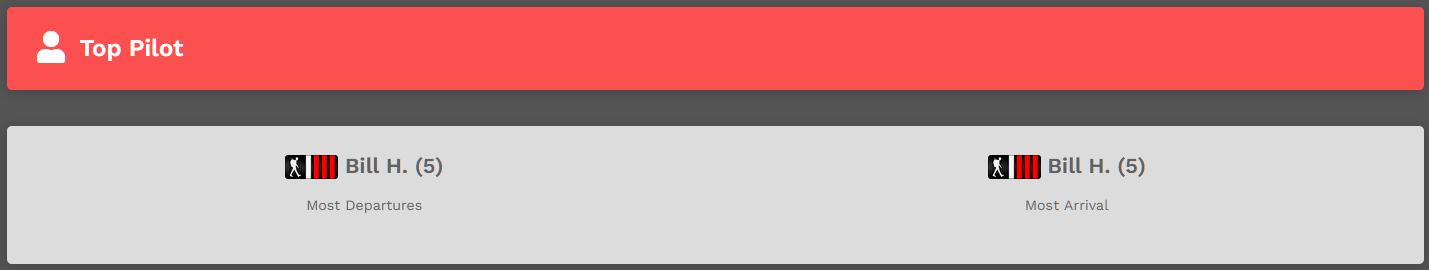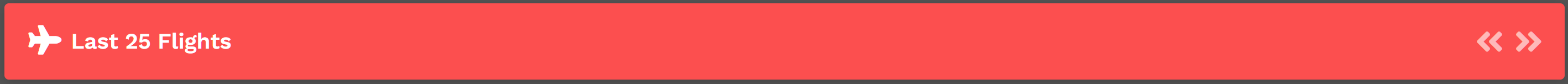Flights – Airports
This is the Airports page. There are multiple areas within this page you may find helpful when planning flights.
Let's take a closer look at each of this page's areas...
This is the Airport Search Area. Enter an airport’s name or ICAO Code in the Text Box and view detailed information about its activity.
EXAMPLE: KDSM | Des Moines International Airport
Type KDSM in the Text Box.
This is the Page Identification Bar. Here, it shows the name of the airport who's information is displayed.
To return to the Airports page at any time, click the arrow icon in the grey box at the right end of the Bar.
This is the Airport Details area.
This is the Map View. The Runways | Click To Expand/Hide area is also illustrated. In addition to an overhead view, the airport's field elevation and current METAR are shown.
This is the Top Pilot area. The name of the Company Pilot with the greatest number of Departures and Arrivals at this airport will be noted here. In our example, the Pilot for each just happens to be the same. That will not always be the case.
To view a Top Pilot's Profile/Logbook, click on their name.
This is the Last 25 Flights area.
To see more detail about any of these flights and/or the Pilots flying them, click the Flight Number, Pilot Name or Colored Box at the end of a row.