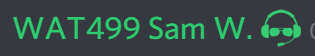Discord FAQ
Answers to general questions you may have about Discord,
|
I’ve never used Discord before. How do I get started?
Please click here to review how to join Discord.
How do I interact with others in Discord?
How to use Discord is well beyond our ability to describe here - however, there are any number of online resources you can access to help you ‘fill in the blanks’, so to speak. In your browser, enter the phrase ‘how to use Discord’ or something similar – and select any of the many items that appear to learn more.
What does the color of someone’s company ID mean?
We use the color of a Pilot’s ID in Discord to acknowledge a variety of roles | designations within the company.
| ID Color | Position and Role |
| Gold | These pilots are Founders who helped Storm build Walker Air Transport. |
| Red | These pilots in the Business Office help Storm with the day-to-day management of the Company. |
| Yellow | These pilots serve as Marshallers and provide information and guidance to all. |
| Orange | These pilots are members of our Paintshop and assist in creating liveries for the Walker fleet. |
| Blue | These pilots are Private Pilot's License holders (PPL) in the real world. |
| Green | These pilots are students pursuing their Private Pilot's License in the real world. |
| Turquoise | These pilots are members of the Patreon program who help support the company |
| White | These are members of the pilot roster of the company. |
Receiving Pilot Roles in Discord
If you’re a Student or Private Pilot in real life and would like to have your company ID’s appearance reflect that designation in Discord like below
| SAMPLE – Student Pilot | SAMPLE – Private Pilot |
here’s what you need to do:
|
Student Pilot: |
Private Pilot: |
|
|
If you’d rather not submit a copy of your license for either designation, that's your decision. However, you can’t obtain the roles in Discord without verifying you're either a Student or Licensed Pilot.