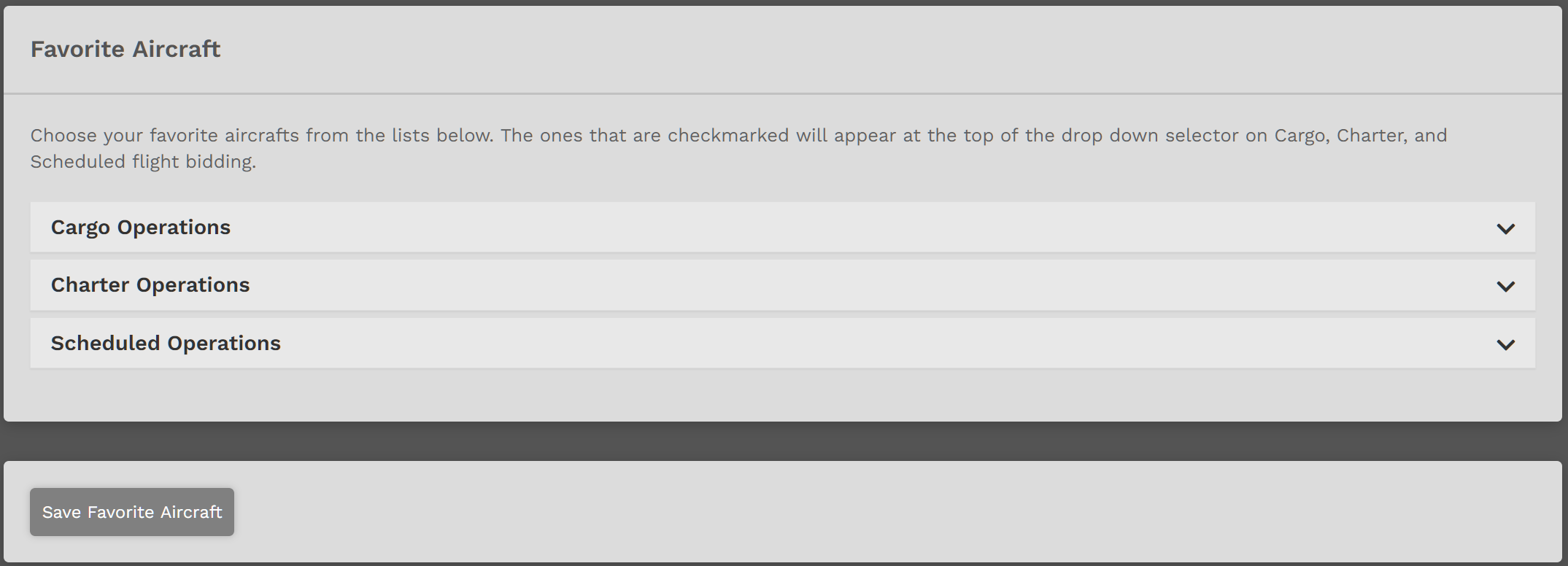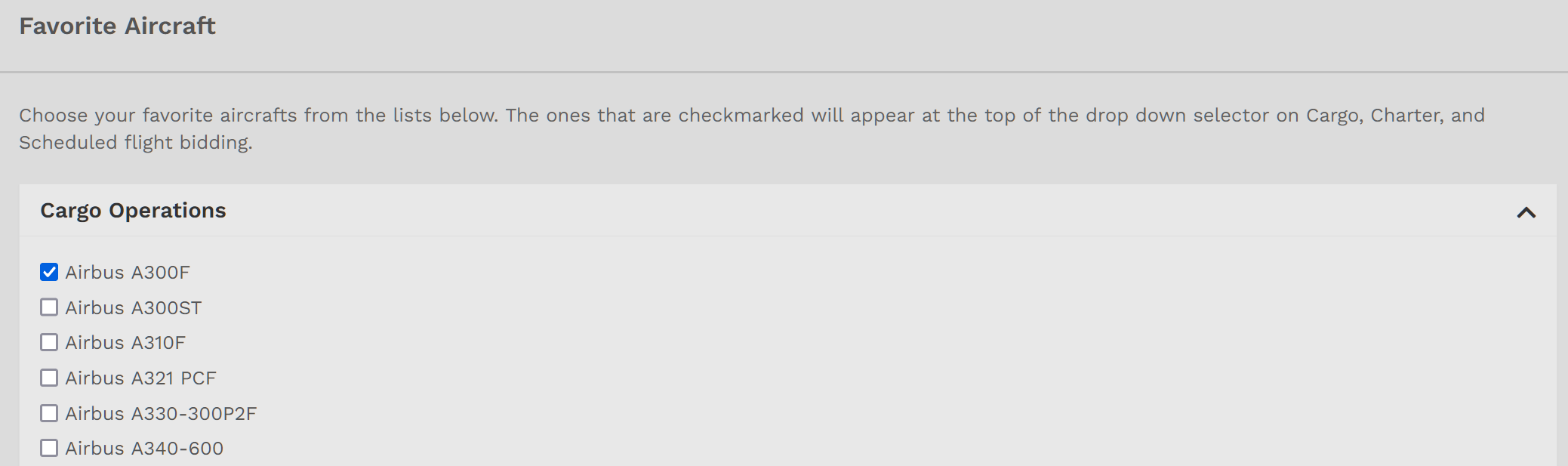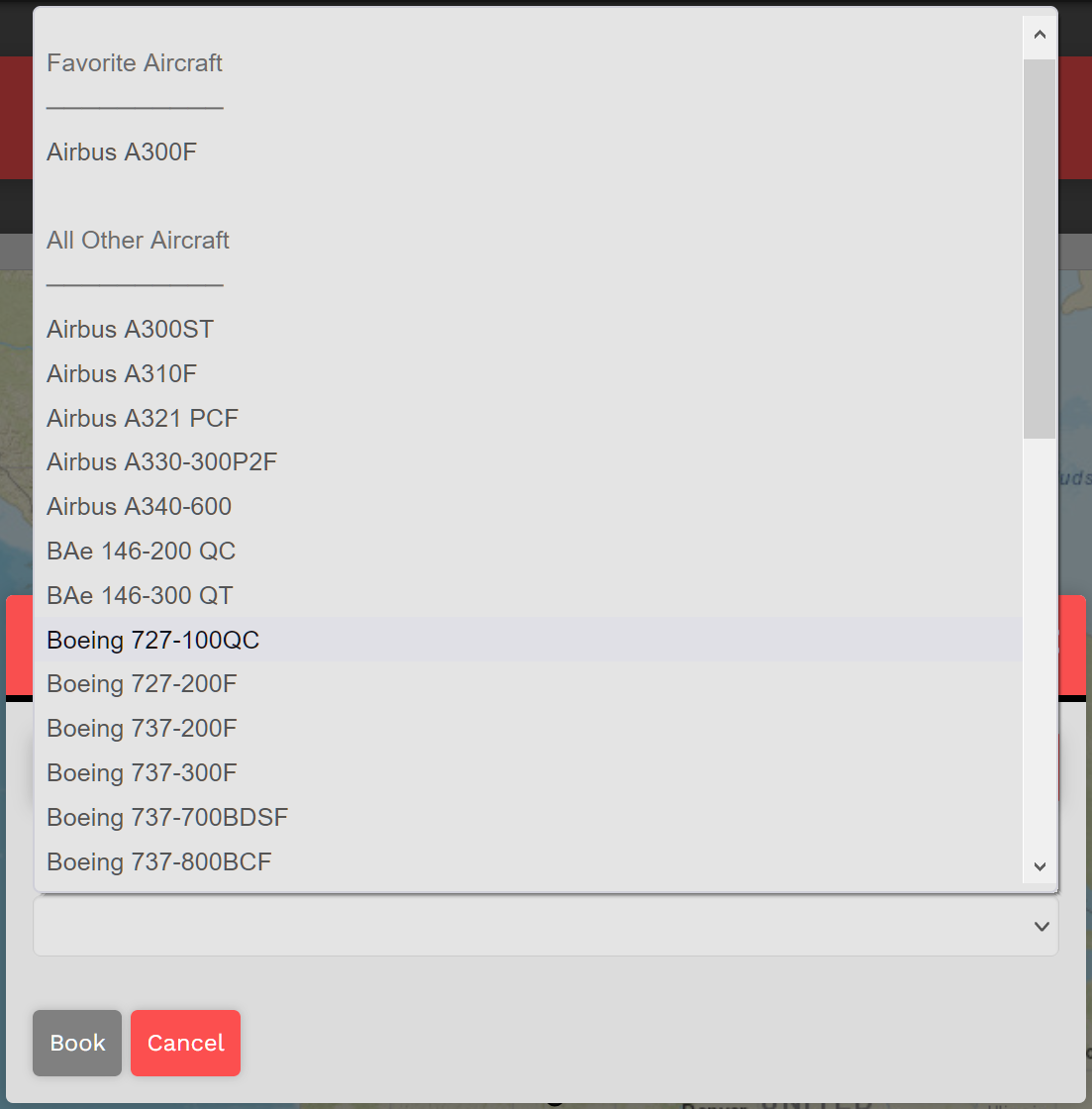Pilot Profile – Settings > Favorite Aircraft
In this section, you have the ability to select your Favorite Aircraft from those in each of our Fleets. This comes in handy when selecting aircraft for flights. Those you designate as Favorites appear in the list of aircraft ahead of all others.
Click the down chevron of the Fleet for which you want to select favorite. We'll use the Cargo Fleet as an example – though the process is the same for each of them.
Check the box beside an aircraft you wish to designate as a Favorite.
Repeat as many times as necessary within this list of aircraft.
When done – and if desired – open the Charter and/or Scheduled Fleet aircraft listings and repeat the process.
When done, click the Save Favorite Aircraft button.
If you do not click the Save Favorite Aircraft, button, your selection(s) will not be saved.
To remove an aircraft from your Favorite Aircraft list, return to this section and uncheck the box.
Afterwards, click the Save Favorite Aircraft button.
If you do not click the Save Favorite Aircraft, button, your change(s) will not be saved.
This is what it looks like when you make a bid for a Cargo flight. The aircraft we selected as a Favorite – the Airbus A300F – is conveniently at the top of the list.
All other aircraft in the Charter and/or Scheduled Fleets you selected as Favorite will appear at the top of the list as well.