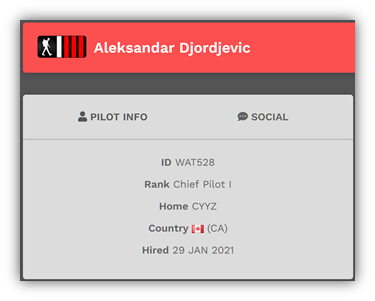Flight Operations
What if my computer or flight simulator crashes?
This topic is covered in some detail within our Policies & Procedures Document. It may be found here.
What if I crash during one of my flights?
If you crash or have any other in-flight event preventing you from completing your flight as planned, you’ll need to cancel ACARS and restart that flight.
Is a Pilot allowed to change the simulation rate?
Changing the simulation rate during a flight is permitted as often as desired; however, a 15% penalty will be assessed against the total number of points earned for that flight if its use is detected by ACARS.
EXAMPLE: 53 points earned – 8 point penalty (.15 × 53) = 45 points awarded
Changing the simulation rate is not permitted on any Tour flight. If you submit a PIREP and increase the simulation rate in any way, you’ll be required to re-fly that leg in order to advance in the Tour.
Do you allow a Pilot to pause the flight simulator while a flight is underway?
Yes. As long as you’re flying offline and don’t do anything to interrupt the operation of ACARS, you may pause your flight and resume it at any time afterwards without penalty.
If you’re flying online in a simulated, real-world environment, though, the controllers at IVAO, PilotEdge, or VATSIM will likely not be as accommodating. They typically do not allow flights to be paused.
Can I fly flights to/from Home Bases other than the one I was assigned?
The Home Base (Home) you initially requested on your Application Form is your primary operating base and only needs to be used for your first Cargo and Scheduled flights. After that, you’re allowed to operate flights starting or ending at any airport you choose as long as there are flights in the schedule linking them.
For Charter flights, your Home holds no special or unique significance – unless you have enabled Worldwide Persistence. In which case, these flights will be treated the same as Cargo and Scheduled flights.
Learn more about Worldwide Persistence by reading this.
Once you’ve flown from your Home, you never have to return to it unless you wish to do so (and there’s a 5-point bonus for doing that).
I created a Flight Plan in simBrief. Do I have to follow the route and runway assignment it generated?
No. You're free to fly any route you want. The one provided by simBrief – or any other flight planning tool you may use – is only a suggestion and not a requirement.
I like flying helicopters. Can I fly them here?
Yes, you can fly helicopters that we have in our fleet.
If there is a helicopter or livery not in our platform, please do not hesitate to open a ticket on our CrewOps and we will look into adding it.
How are new aircraft added to the Walker Air Transport Fleet?
We’re aviation and flight simulation enthusiasts who enjoy flying aircraft of all kinds. Our Pilots are as well. As a result, we’re constantly evaluating freeware and payware aircraft Developers release and making our decision to add or not add them to our Fleet based on aircraft availability, operational factors and available resources; therefore, not all requests can be honored.
If you’d like to make an aircraft-related suggestion (aircraft or livery), submit a Help Ticket.
Before submitting a request, though, please keep our Fleet Assignment Criteria in mind:
| Cargo | Charter | Scheduled |
|
In order for an aircraft to be added to the Cargo Fleet, it must have:
|
In order for an aircraft to be added to the Charter Fleet:
|
In order for an aircraft to be added to the Scheduled Fleet:
|
Do you allow aircraft substitutions?
No. Our flight modules are built in a way substituting aircraft isn’t necessary.
If a PIREP documents a different aircraft than what was initially selected, it will be rejected.
Is it permissible for me to fly aircraft that aren’t in Walker Air Transport’s Fleet?
When you log a flight in Walker, you may only fly an aircraft specifically approved for a Cargo, Charter or Scheduled flight. In other words...
| Cargo | Charter | Scheduled |
| For a Cargo Flight, you must fly an aircraft in the Cargo Fleet. If the aircraft you wish to fly is not in this Fleet, then you will not be allowed to fly a Cargo flight. |
For a Charter Flight, you must fly an aircraft in the Charter Fleet. If the aircraft you wish to fly is not in this Fleet, then you will not be allowed to fly a Charter flight. |
For a Scheduled Flight, you must fly an aircraft in the Scheduled Fleet. If the aircraft you wish to fly is not in this Fleet, then you will not be allowed to fly a Scheduled flight. |
To view the aircraft in each of our Fleets, go here: Downloads > Liveries > Active
If the aircraft you wish to fly is not listed in a Fleet, you may request it be added by completing a Help Ticket.
There is no guarantee the aircraft will be added.
Additionally, that aircraft must also be flown in our company livery. Any flight you complete while using our ACARS system in a non-fleet aircraft – or one not in our livery – will be rejected. And should this happen more than once, you risk being terminated. Members of the Patreon program are excluded from this requirement.
I have an aircraft type listed in your Fleet whose Developer I don’t see. Can I still fly it?
If you wish to fly an aircraft listed in our Cargo, Charter, and/or Scheduled Fleets created by a Developer that’s not noted/listed, you may submit a Help Ticket requesting it be added to the Fleet.
There is no guarantee the aircraft will be added.
You may not, however, under any circumstances whatsoever, fly an aircraft in our System without a Company livery.
Submit a Help Ticket – or – if you have additional questions, post a comment to the #general channel in Discord.
Do I have to fly my entire flight in a single session?
No. From a Company standpoint, you may begin a flight, pause and resume it at a later time as often as you think it necessary. As long as ACARS is not interrupted, you can complete the flight – and do so without penalty.
Make sure you review your flight simulator’s operating instructions to ensure pausing it will not interfere with the operation of ACARS.
During a night flight, I discovered my arrival airport did not have any runway lighting. Can I adjust the time-of-day setting to complete the flight?
Yes. You may adjust the time-of-day setting during your flight – at any time and as many times as you like.
I just checked my ACARS Flight Log and see the altitude shown there is different than the one being displayed in my aircraft. Is that going to be a problem?
Certain aircraft, altimeter settings, simulators and other factors can have an effect on the altitude ACARS receives and displays. In this case, it may not have switched to Cruising mode. If this happens, simply adjust the target altitude (Cruise Altitude) in the SC window until it registers ‘Cruise’. This does not have to be the altitude planned – and it has no effect on your flight.
I am not getting points for landing flaps?
This happens because the altitude in your simulator is different from the altitude you entered in the ACARS prior to clicking "Fly". In order to resolve this, you need to verify what altitude you are reporting in your simulator. The easiest way to do this is to find yourself on our map, or look at your simBrief OFP (on our website) and check your altitude showing. It is not uncommon for you to have entered FL360, but you find yourself registering at FL380.
X-Plane 12 and Microsoft Flight Simulator are known to report altitude differently than X-Plane and Prepar3D. It has to do with the difference in atmospheric pressure and typically happens at higher altitudes and regions. Due to this, we implemented the green "cruise mode" buttons on the simBrief OFP and Flight Briefing pages for pilots to ensure that they are correctly in cruise phase. You can also verify that by monitoring the log in your ACARS.
simBrief OFP information can be found here: https://docs.walkerair.us/books/3-help/page/simbrief#bkmrk-what-is-the-simbrief
If that is the case, simply click the gear icon next to the altitude on the ACARS application and enter FL380. If don't correctly you will see a log entry in your ACARS that reads "Cruising at XXXX". If that line exists, you have successfully entered cruise phase and you will receive points.
Cruise phase is activated when your aircraft matches the flight level cruise you specified in the ACARS--see Flight Tab section here: https://docs.walkerair.us/books/3-help/page/smartcars-windows-pc#bkmrk-on-the-flights-page%2C
Do I need to fly with online ATC?
No – we don’t require our Pilots to fly with online ATC. And while it’s always encouraged, there’s never any pressure for you to do so. To provide online ATC services for our Pilots, we’ve partnered with PilotEdge POSCON, and VATSIM.
Pilots are still able to fly on IVAO as Walker Air Transport regardless of them not being a partner.
When I fly online, what should my Callsign be?
Whenever flying online, enter the following information in the remarks section of your pre-file.
CALLSIGN IS WALKER // VISIT US AT WALKERAIR US
Your callsign will always be your Walker Air Transport Pilot ID.
| If your assigned Pilot ID is WAT300, file your callsign as Walker 300 -- and use that callsign for all radio calls. |
My simulator crashed while I was almost finished with my flight. Can these hours be logged?
No. Manually-submitted PIREPs (Manual PIREPS) are not allowed because we don’t have a process in place to accommodate them nor do we have any plans to develop and implement an accommodation process.
My flight was Rejected for a fuel-related reason. How can I make sure that doesn't happen again?
There are three (3) fuel-related issues detected by ACARS and, by extension, our Flight Data System, causing a flight to be Rejected: Unlimited Fuel, Mid-Air Refueling and Enroute Refueling.
Of these, a significant number of Rejected flights fall into the Mid-Air Refueling category. That category title, however, can be misleading and confusing because it covers much more than what its name implies. Let's bring some clarity to it...
ACARS has a Fuel Check Process utilizing a log entry – Pushing back with (number)lb of fuel or Pushing back with (number)kgs of fuel – to identify whether or not a Pilot has added fuel inflight, where inflight is defined as 'push back to the end of the flight'. In other words, as soon as your aircraft moves in any detectable way, whether you initiated it or your Sim did it on its own in some manner, ACARS records that as pushing back – and the amount of fuel you have on board at that exact moment is what's documented.
If you add fuel at any time after that, it will be noted as adding fuel inflight, thereby triggering the Reject notice.
There are seldom, if any, guarantees this will not happen. After all, it's technology and sometimes it will not work. You can, however, help matters by ensuring all of the fuel you need for your flight has been added to your aircraft before starting ACARS – or – if you've already started ACARS, add your fuel before you push back. Also, make it a habit to check your Flight Log frequently throughout your flight to ensure you won't be surprised by an unexpected entry – and potentially, a Rejected Flight notice.
Do I fly from gate-to-gate/stand-to-stand or from runway-to-runway?
We like to see our Pilots simulate real flight operations to the greatest degree possible. You will, however, always have the freedom to fly as you wish to fly. Complete your flight in any manner you like. Some considerations when doing so:
- Ideally, all Scheduled flights should begin at a gate/stand and end at a gate/stand (any one of your choosing);
- Ideally, all Cargo flights should originate on a Cargo Ramp (when available) and end at one;
- It's not mandatory, nor is it always realistic to do so, based on the limitations of a flight simulator’s airport scenery; and,
- Charter flights can originate from any location on an airport or airfield.
Because you may encounter something not addressed here or elsewhere, though, we always encourage you to use ‘Pilot discretion’ and good judgment.
How do I know which gates/stands to use?
It’s helpful to have an airport map to know where to taxi once you’ve exited the runway; however, as a practical matter, finding the first open gate will usually suffice. We do not 'own' any gates/stands at any airport.
How do you know I actually flew a flight?
We use ACARS to track all flights. As long as you remember to activate it before your aircraft begins to taxi (and submit it once it’s parked at your destination), your flight data will be logged – and we will know you actually flew a flight… You can confirm that yourself by reviewing the entries in your Pilot Logbook.
Someone told me about Worldwide Persistence. What exactly is it?
Worldwide Persistence is, quite simply, a setting forcing Charter Flights to be flown in a route-like manner similar to how Cargo and Scheduled Flights are flown.
Enable it and you’ll be required to depart from your previous flight’s arrival airport.
Disable it and depart from any of the 43,000+ airports in our database.
It may be enabled or disabled at any time. Visit your Profile page in Crew Ops to do so.
EXAMPLE: You land at KTIW | Tacoma Narrows Airport and plan your next Charter flight.
| If Worldwide Persistence is... | ... then the Departure Airport for your next flight is... |
| Enabled |
KTIW | Tacoma Narrows Airport. |
| Disabled | any airport in our database. |
With Worldwide Persistence enabled, Events and Tours are not affected.
I just landed in Salt Lake City and my Profile says I’m in Minneapolis. How do I fix that?
There’s actually nothing to fix. Your location -- ‘Current Location’ in the graphics below -- only changes when you complete a Cargo or Scheduled flight. It doesn’t change for Charter flights.
To see how this works, let’s take a look at some examples…
|
EXAMPLE ONE:
|
EXAMPLE TWO:
|
|
|
I want to begin flying the Canada Tour. My Profile says I'm in Rome and the Tour's first airport is in Toronto. Do I need to fly to Toronto or buy a Jumpseat to get there?
No. The Tour System operates independently of the Cargo and Scheduled Systems.
You do not have to fly from wherever you currently are to any airport in any Tour for which you've signed up.
You also do not need to purchase a Jumpseat.
A Special Note For Those Operating Charter Flights and Worldwide Persistence (WP) When Flying Tours:
If WP is enabled, disable it.
If WP is disabled, you don't need to do anything. Leave it that way.