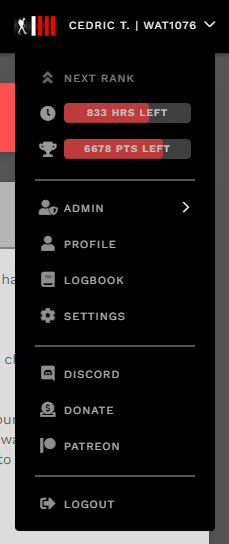How to Become a Patreon
How to be a Patreon
If you wish to become a member of the Patreon program, you may do so by heading to the Patreon page on the CrewOps site under Profile - Patreon, or by clicking the hyperlink above.
In this page, you will find a "Subscribe Here" button at the bottom, along with "Verify Subscription" and "Re-Sync" buttons which will be discussed further down - this will bring you to the Patreon site where you can enter your payment details.
Important Notes
- The email address used in Patreon must be the same as your Walker email address, for the systems to interface.
- You may start and stop your subscription at any time - payments are valid for the calendar month in which you were charged.
Once you have subscribed in the Patreon website - you MUST return to the Patreon page in CrewOps and click the "Verify Subscription" button to link your profile and ensure you get your benefits. You can check if you are properly verified with the presence of a Patreon symbol beside your name on your profile.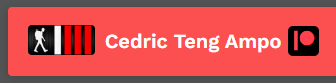
To access the Patreon-only channel in Discord, you must be in our Discord when you verify. If you join the Discord after verifying your Patreon subscription, please click the "Re-Sync" button and you will be given the role.