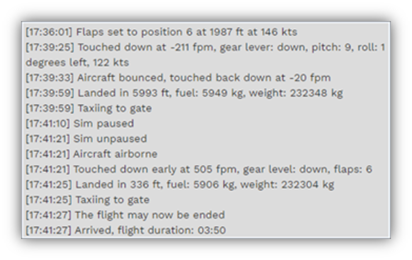Manual PIREPS
TL;DR: Manual PIREPS are not allowed.
Data generated by your flight simulator about your flight is transferred, via ACARS, to our automated Flight Data System for processing. It's that data transfer that enables us to create the PIREP you see and what’s posted in your logbook.
The control inputs you make in your flight simulator while flying are the only manual elements of the data recording and transmission process – everything else is data driven.
We recognize, however, there could be an occasion where something doesn’t look right at the end of your flight. In the example illustrated below, something was obviously amiss – it’s not possible to be taxiing to the gate, and, after a brief pause, becoming airborne again.
While exceedingly rare, these kinds of anomalies can occasionally occur. We certainly sympathize with you if something like this happens. However, no formal review process exists because we do not have any control over the operation of your computer, your flight simulator, the stability of your Internet connection and/or any other operational factors affecting how data is collected and transmitted to us. As a result, we must trust the data your flight simulator generates and transmits to us via ACARS to be an accurate representation of what occurred during your flight. After that transmission occurs, we do not have the ability to change or alter any flight data nor will we ever do so.
What to do?
Simply stated, you'll need to refly that flight.