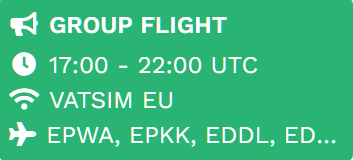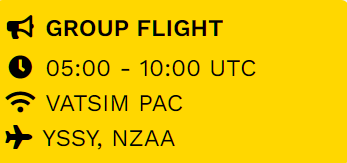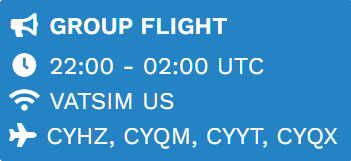Events
You're required to bid your flights using the 'Bid Flight' button found on the Event page. You do not use the 'Flights' menu above. If you fail to follow this, you will not get the bonus for the Event – and we will not fix that.
You have a 3-hour grace period after the event end time to have your PIREP submitted. If it's not submitted by the end of that grace period, you'll forfeit the double hours and points. Please make sure you note when the event ends (indicated on the event page) and add 3 hours to it to determine the submission deadline. No exceptions will be made.
The calendar defaults to UTC time. If you wish to see this in your local timezone, click the button labeled UTC – or if you're mobile, click the button labeled U. Doing so will switch you to local time (denoted by LOCAL or L).
Click it again to return to UTC.
All of our Group Flights can take place on PilotEdge or VATSIM; however it's not required to use any of them or even be a Pilot with their services. It's just the preferred method so we can all see each other in a multiplayer setting and have air traffic control provided.
If you want to join a group flight but you don't want to fly on PilotEdge or VATSIM, that's perfectly fine. You can participate by joining our Group Flight voice channel on Discord.
If you wish to learn more about PilotEdge and/or VATSIM, visit:
| PilotEdge | VATSIM |
| https://pilotedge.net | https://vatsim.net |
Find an Event by clicking the Events icon in the Navigation Bar on the Crew Ops website.
Each Event is color-coded to help you identify the provider of ATC Network Services – as illustrated below.
| PilotEdge | VATSIM EU | VATSIM PAC | VATSIM US |
In the Calendar that appears, review the options for that month. Click on an Event that interests you within that day's square. This will take you to the Event's Details Page. Here, you can read more information about the Event.
- If you're interested in signing up for it, click the Sign-Up button.
- If you're not interested in signing-up for it, click the Back To Events button (back arrow icon) to return to the Event Calendar.
All Pilots attending an event will receive double hours and points for participating.
You do not have to be at the airport location in order to participate.
Event flights do not change your location upon landing.
There are four (4) types of Group Flights at Walker Air Transport. This allows our Event Directors and Pilots to have options and flexibility – in creating the Events and flying them. Find the type of event in which you're participating by reading the header above the list of airports. The types are explained below.
| Fly-In | Fly-Out | Fly-In/Fly-Out | Specific |
| You must fly into one of these airports. |
You must fly out of one of these airports. |
You must fly into or out of one of these airports. |
You must fly between these airports. |
Let's talk about times and how they relate to our Event System.
| Bidding Opens | Bidding Closes | Submission Period |
| All bidding opens 3-hours prior to the start time. |
All bidding closes 30 minutes before the event end time. |
You have a 3-hour grace period after the event ends to submit your PIREP. |
So, let's review step-by-step how a group flight works:
| 1 | Sign up for an Event. |
| 2 |
Make note of the start time and end time. You only get a 3-hour grace period after the end time for your PIREP to be submited.
|
| 3 | 3-hour prior to the Event Start Time and up to 30 minutes before the Event End Time, you'll see a Bid a Flight button. It allows you to create a flight using any of our Fleet aircraft in order to participate in the Event. |
| 4 | If you see a Bid Exists button, that means you already made a Bid. You must delete it in order to make a new one. |
| 5 | The Event Details page will list a preferred route. You can use it or use simBrief to create your own routing. |
| 6 | Read the Flight Briefing! It may include important information such as what airport we will depart from and arrive to if it's necessary. |
| 7 | You get credit for flying the Event as long as you meet its requirement(s). |
| 8 | All event times are in UTC, though we also show the local time (to you) as well. |
| 9 | The Start Time is our scheduled Pushback time. Plan to be online at least 30 minutes prior to the Event's Start Time in order to complete your Pre-Flight Check. COMMENT: Once the Bid Window opens, you may, if you desire, begin the flight. You do not have to wait for the Start/scheduled Pushback time. |
| 10 |
OPTIONAL | NOT REQUIRED: Get on Discord and join the Group Flight voice channel. This is how we communicate with one another. |
Continue your reading here on Events and how to use the system.