Rank & Points
Rank
Walker Air Transport utilizes the smartCARS 3 (Windows/MacOS/Linux) or FlightTrackerXP (Mac) ACARS systems and the company’s proprietary, fully-automated Flight Data System (FDS) to log data produced and transmitted to us by your Simulator.
Once you’ve completed your flight and submitted the PIREP, our FDS goes to work reviewing it and making a decision on its acceptability. And it’s all done very quickly. Within seconds, you’ll have all of your flight’s data to review, including, though not limited to, these major items:
| 1 | 2 | 3 | 4 | 5 | 6 |
| Aircraft Type Flown | Flight Time | Flight Distance | Landing Rate | Points Awarded | Flight Status (Approved; Rejected; Diverted) |
We're pleased and excited to have this system in place because we think it:
- adds more value to the total experience; and,
- by analyzing their performance and applying what they learn from it, our Pilots are challenged to continually improve their flying skills and proficiency.
In order to be promoted to the next rank, you must meet both of the requirements noted below for minimum hours and minimum points.
Hours and points do not reset on promotion. They carry over as you progress towards your next rank.
| Rank | Title | Insignia | Minimum Hours | Minimum Points | Pay Rate (Hourly) |
| Flight Student | 0 | 0 | $15.00 | |
| First Officer | 25 | 300 | $35.00 | |
| Senior First Officer | 75 | 900 | $45.00 | |
| Captain | 100 | 1,200 | $65.00 | |
| Flight Captain | 300 | 3,600 | $85.00 | |
| Senior Flight Captain | 500 | 6,000 | $105.00 | |
| Chief Pilot I | 1,000 | 12,000 | $115.00 | |
| Chief Pilot II | 2,500 | 30,000 | $135.00 | |
| Chief Pilot III | 5,000 | 60,000 | $165.00 | |
| Senior Chief Pilot I | 7,500 | 90,000 | $192.00 | |
| Senior Chief Pilot II | 10,000 | 120,000 | $225.00 | |
| Senior Chief Pilot III | 15,000 | 180,000 | $255.00 | |
| Walker Emeritus | 50,000 | 300,000 | $300.00 |
Points
Points are awarded for each completed flight receiving an ‘Approved’ designation.
The number of points you earn will depend on several factors – as you can see from the categories and points awards in the chart below.
| Approved | Rejected | Diverted |
|
The criteria for an Approved flight are:
All points, flight hours and pay are awarded.
The PIREP is posted to your Logbook as being Completed | Approved. |
The criteria for a Rejected flight are:
No points, flight hours or pay are awarded.
The PIREP is posted to the your Logbook as being Completed | Rejected. |
The criteria for a Diverted flight are:
All points, flight hours and pay are awarded.
If this occurs when flying a Tour leg, you will not be advanced to the next leg. The leg will have to be reflown.
The PIREP is posted to your Logbook as being Completed | Diverted. |
Points are calculated based on log entries from the ACARS client. If your client fails to record all the entries we require you may lose out on points. Flight Operations is unable to modify your log file.
Microsoft Flight Simulator 2020 has a habit of not registering pilots in 'Cruise' phase due to how their altitude is determined. This will impact your log record, please click here to read our FAQ item on this in order to ensure you get proper points awarded.
| Category | Points | How is it determined? |
| Completed Flight | +5 | |
| Per Hour of Flight | +1 | |
| Per 50 Nautical Miles of Flight | +1 | |
| Completed 20-Minute Pre-Flight | +3 | Pre-flight time is calculated between the log entries 'Now boarding' and 'Pushing back'. |
| Flaps Position Set – Takeoff |
+1 | Takeoff flaps are determined by log entry 'Flaps set to' that occur before the log entry 'Taking off'. |
| Flaps Position Set – Landing |
+1 |
Landing flaps are determined by log entry 'Flaps set to' that occur after the log entry 'Approaching'. The 'Approaching' log entry will not occur if you are not properly in cruise phase. Please read note above regarding MSFS 2020 and/or ensure you know how to properly use the ACARS application to set your correct cruise level. |
| Exceed 250kts under 10,000 ft for more than 2 minutes Only applicable when aircraft MTOW is less than 300,000lbs (136,077kgs). |
-5 | Aircraft that have an MTOW less than 300,000lbs (136,077kgs). You can view the MTOW of our fleet by visiting Company > Fleet in CrewOps and viewing the MTOW column. |
|
Overspeed Only deducted once regardless of number of instances of overspeeding |
-2 | Log indicates 'Overspeed'. |
|
Time Compression |
|
Log indicates 'Simulation rate set to'.
A 15% penalty will be assessed against the total number of points earned for that flight. 46 points earned – 7 point penalty (.15 × 46) = 39 points awarded. |
|
Bonus Multiplier |
The bonus multiplier helps equalize flights in all Fleet aircraft regardless of distance flown and/or cruising speed by using a proprietary algorithm and applying it to those with cruise speeds of 250kts or less and cruise speeds between 251kts and 400kts. | |
|
Pilots Home Airport |
+5 |
You departed from or arrived at your Hub airport. |
The MTOW for the aircraft you are flying can be found at Company > Fleet.
This is the value we use to determine the group below you will receive points from.
| Landing Rate | MTOW less than 12,500lbs |
MTOW more than 12,500lbs |
| -800 fpm to -701 fpm | -8 | -4 |
| -700 fpm to -601 fpm | -6 | -2 |
| -600 fpm to -501 fpm | -4 | +1 |
| -500 fpm to -401 fpm | -2 | +2 |
| -400 fpm to -300 fpm | +1 | +4 |
| -300 fpm to -201 fpm | +2 | +5 |
| -200 fpm to -151 fpm | +3 | +5 |
| -150 fpm | +100 | +100 |
| -149 fpm to -101 fpm | +4 | +3 |
| -100 fpm to 0 fpm | +5 | +2 |
 |
If you happen to be lucky enough to land the illustrious -150fpm. You will be awarded with our super special "BUTTER!" badge and 100 points! Now, we must state for legal reasons that a -150fpm is not the holy grail landing you need to aim for in every single aircraft. Doing this can result in gear breakage, spoilers not activating, autobrakes sitting around, and well, the plane not working right. We warned you! |
Here are some examples illustrating how these category points factor into each completed flight.
| 1 | 2 | 3 |
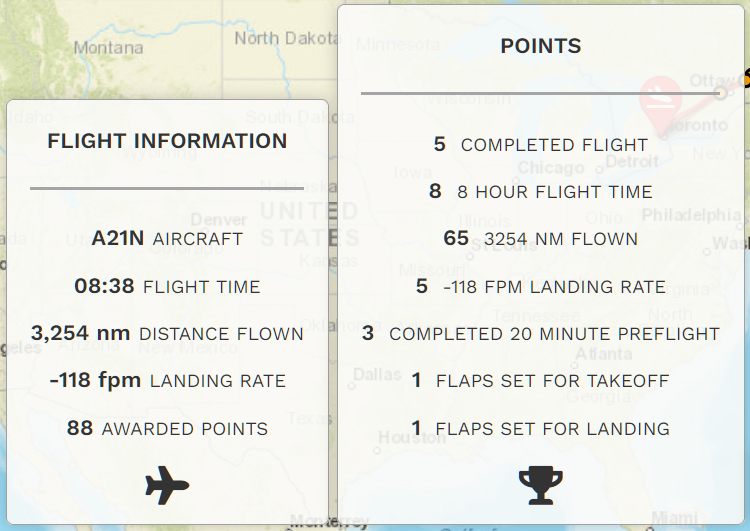 |
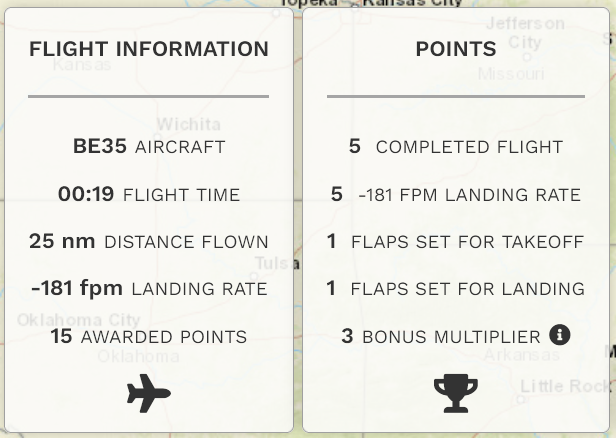 |
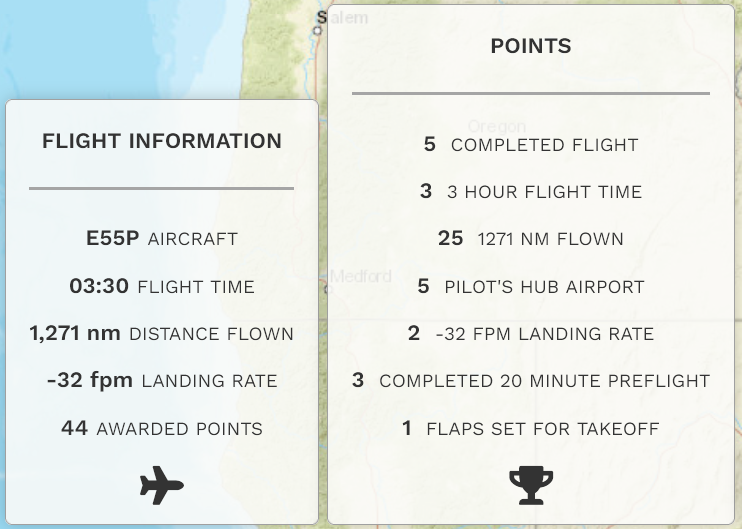 |
If you think your flight was graded incorrectly – or – you'd like to ask a question, submit a Help Ticket.











