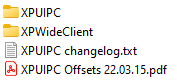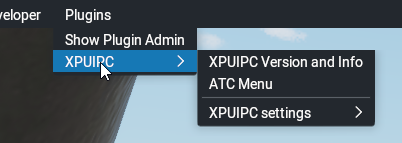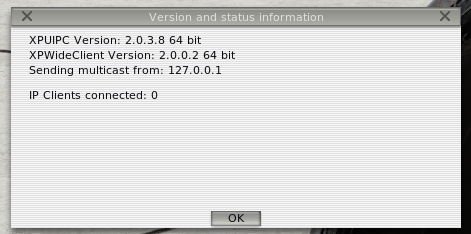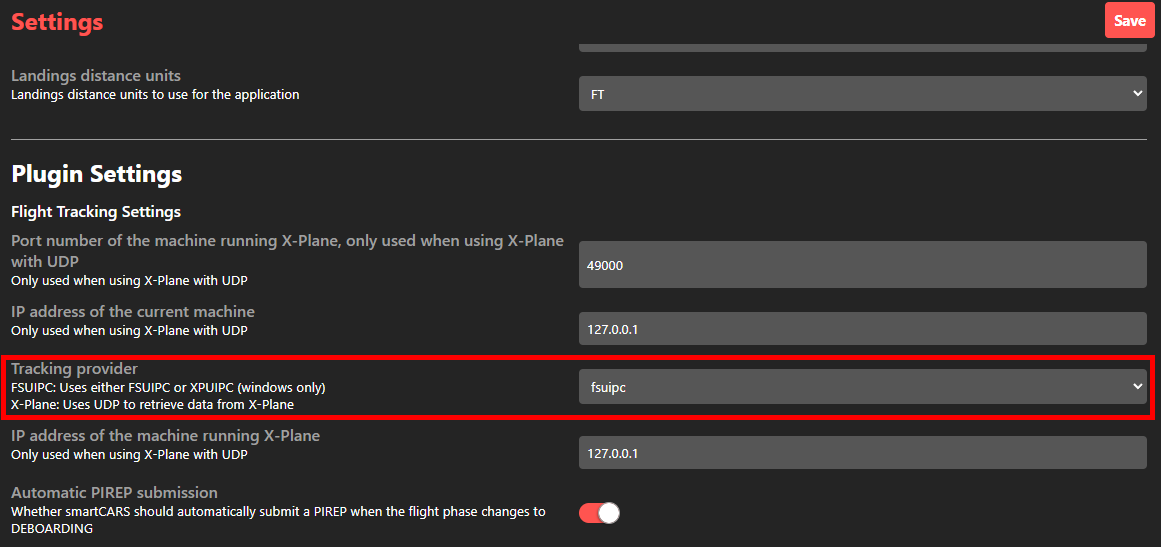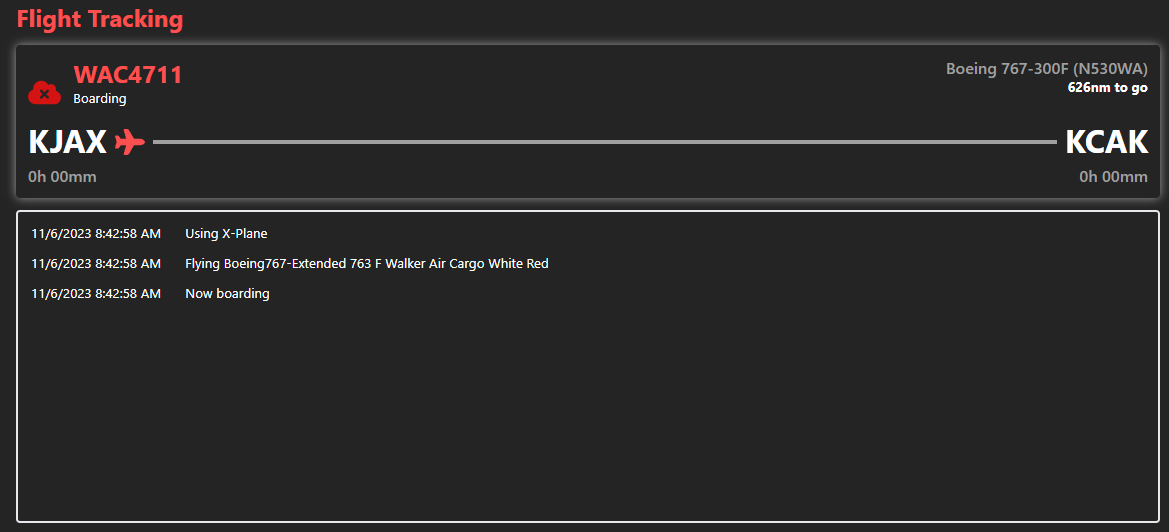smartCARS 3 | XPUIPC for X-Plane 11/12
In order to fly with Walker Air Transport using smartCARS 3 and X-Plane 11 or 12, you are required to install XPUIPC plugin and set smartCARS 3 accordingly. The UDP option in smartCARS 3 has a bug and will not record your livery, and as a result you will have rejected flights every time. The way our virtual airline operates and the autonomous systems we have in place, we are not able to manually approve each and every pilot's flight because of this bug.
Please follow these instructions and if you have any questions reach out to us on Discord or by email.
Lastly, we STRONGLY urge our pilot base to submit tickets to TFDi and/or reply to our bug report here: https://github.com/invernyx/smartcars-3-bugs/issues/351
Click here to download XPUIPC for XP11/12.
- Open up the zip file, you want to copy the single folder 'XPUIPC' to your X-Plane 11 or 12 installation. You can ignore the other files/folders, if you don't know what they are then they do not pertain to you.
- Drop the XPUIPC folder into your XP 11 or 12 installation folder / Resources / plugins
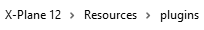
You should see the plugin listed with all your other plugins (this is a fresh install so there are no 3rd party plug-ins.)
- You can verify that the plugin is successfully installed by launching X-Plane and moving your mouse to the top of the screen > Plugins > XPUIPC > XPUIPC Version and Info
If you see this, and the version, you have successfully installed XPUIPC.
- Open smartCARS 3, and click the
 settings button.
settings button. - Scroll down to Plugin Settings and click the drop down next to Tracking Provider and choose 'fsuipc'. Ignore the name as it's misleading, this option enables both FSUIPC and XPUIPC tracking. Click the save button at the top right.
- Now start your flight and you will see that the livery is being tracked appropriately in your log file.
If you have any issues, please do not hesitate to reach out to us.