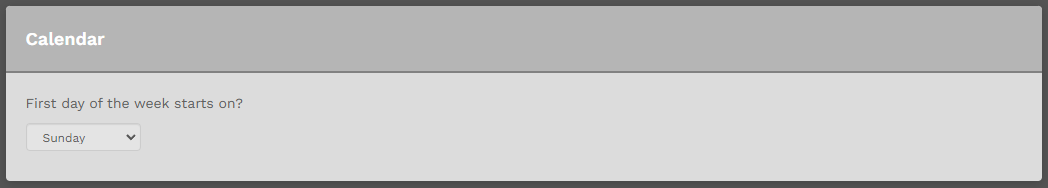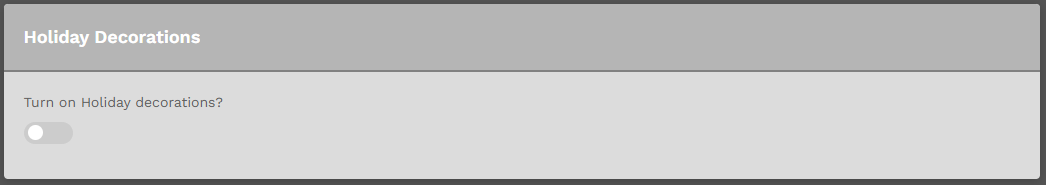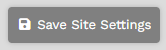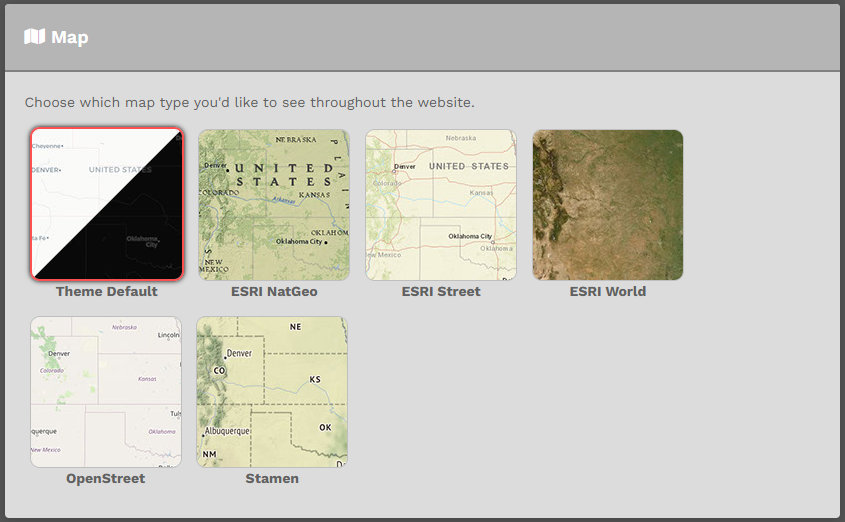Pilot Profile – Settings > Site Settings
Calendar
You can choose which day to start your week in our event calendar.
Holiday Decorations
This allows you to either turn on or off our holiday decorations throughout the year.
Map
In this section, you can change the appearance of the Map on our map-enabled pages.
Theme Default will give you a light map or a dark map, depending on the theme you choose, always. If you wish to have a fixed custom map, pick any of the other ones visible and they will persistent regardless of your theme choice.
To activate this option, click the Save Settings button at the bottom of the page.
If you do not click the Save Settings button, your Map Type you selected will not appear.
To change your Map Type, return to this section and click on the new Map Type you desire. Afterwards, click the Save Settings button.